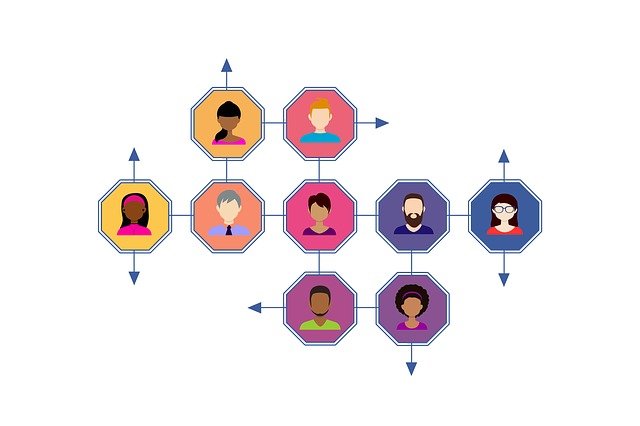A profile picture maker is an online tools like snappa, picrew’s nudekay, Canva, Placeit that helps you create an eye-catching image for your social media profiles. With a profile picture maker, you can choose a template that perfectly suits your profile picture and edit it to include the text and shapes you want. It is also easy to delete the background of an image and see the picture as a circle. This allows you to add your own image. These programs are a must-have for anyone looking for a profile picture.
Snappa
If you are having trouble coming up with a picture to use as your profile picture on Instagram, try using the Snappa profile pictures maker. This free online tool allows you to choose from various design templates and sizes for your picture. It also offers many other options to customize the picture. It is possible to choose an image from the library or upload your own. Just be sure to include a description so your followers will be able to see what your picture is all about.
The best part of using the Snappa profile picture maker is that it offers professional-looking profile picture templates. These backgrounds are balanced, well-proportioned, and have complimentary colors. You can even edit the background image to make it match your brand colors. There are no extra fees for using the templates and they’re royalty free. Whether you want to use them for personal or commercial use, they’re perfect for you.
Canva
One of the great features of Canva’s profile picture maker is the ability to reuse the same image across multiple social media platforms. It’s easy to design a double-tap display photo on Instagram, for example. You can even use a photograph from your camera roll. Changing the profile picture on each platform is just as easy. To get started, go to the Canva profile picture maker and start designing. There are plenty of templates to choose from.
Whether you’re looking to update your profile picture on Instagram or create one for your website, Canva is the perfect tool for the job. The website features a simple user interface and professional-looking templates to start your design process. You can also edit text and create blurring effects. Canva also has templates for every other type of graphic, from social media posts to business cards. If you’re a complete beginner, it’s easier than ever to get started with the profile picture maker. You can choose from over 50,000 pre-designed designs or upload your own picture.
New Profile Pic
If you want to create a unique profile picture for your social media accounts, then you should download the New profile pic app on your mobile phone. You can upload an image and choose from a variety of different filters and effects. You can choose from arty and cartoon effects, or opt for more aesthetic effects. Once you have finished editing your image, you can download the edited version and use it as your display picture. Unlike other apps, this one does not require any payment.
As far as privacy goes, the NewProfilePic app is safe to use. It doesn’t use any kind of malware to collect your data. Its developers are Russian, but it’s unclear where their headquarters are located. The company’s website is registered to Linerock Investments, a company next to the Russian Ministry of Defense. While this may raise some eyebrows among app users, the fact that the developer is based in Russia makes him more likely to be safe than not.
Placeit
If you’re looking for a profile picture maker, Placeit is a great option. The platform has a huge selection of templates and design options. You can use these to design your own T-Shirts, banners, intro videos, and even social media images. Besides profile pictures, Placeit also offers a variety of other design templates, such as business cards, flyers, and logos. The profile picture maker is easy to use and gives you the freedom to use whatever looks best.
Placeit is easy to use, but it lacks a few features that advanced designers might be looking for. The program doesn’t offer advanced features, such as blurring and layering, and it doesn’t integrate with other design apps. Furthermore, the designs are only in PNG format, so you won’t be able to save them as vectors. It’s also important to note that the site doesn’t offer advanced cropping tools. It also doesn’t support gifs. Finally, its user support isn’t very extensive.
PostcronArtStudio
If you’re looking for a free online image maker that can also create social media profiles, PostcronArtStudio is a good choice. PostcronArtStudio allows you to customize your profile pictures, article images, and social media quotes with ease. You can choose from a wide variety of templates to make your profile picture look its best. It is a quick and easy way to make a high-quality Instagram profile picture for your social media profiles.
Picrew
If you’re on Facebook or other social networks, you can create your own profile pictures using Picrew , a free tool from the Adobe Creative Cloud. You can upload your own images or download a free image library. Whether you’re creating a profile picture for Facebook, Twitter, or Instagram, you’ll find a variety of templates and design elements to make your profile picture stand out. Picrew is easy to use and offers a simple, user-friendly interface.
With its free online tool, you can create a great profile picture without much work. You can choose from a huge library of free images and edit them using a variety of tools. In Picrew’s Nudekay , you can use the tool to blur backgrounds or make text stand out. There are several free design templates available, which you can choose from to create a unique profile picture for your social networking accounts. If you’re a creative, you can use the tool to create a professional-looking photo for your profile.