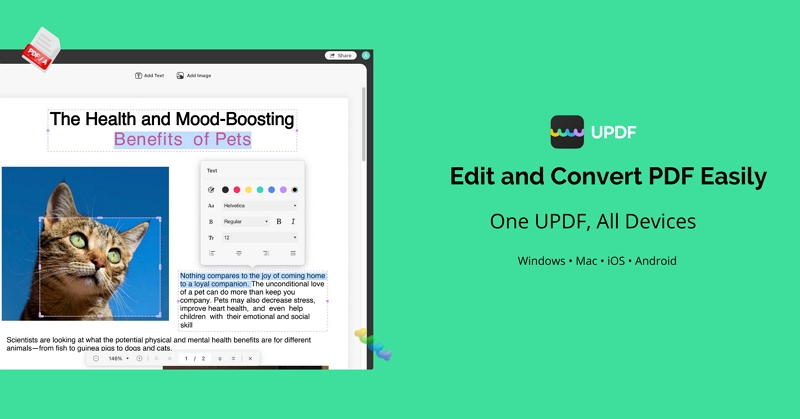To publish a PDF online, you may either upload it as is or, for the best results, convert it to HTML. If you want the content of the PDF to match the formatting of your website, converting it to HTML is the best option. Let’s take a look at what is HTML, where it is normally used, and how you can convert your PDF documents to HTML format with a fast PDF converter – UPDF.
What is the HTML format?
In 1991, Tim Berners-Lee and other CERN developers established HTML as a standard for web browsers to use in interpreting and displaying online pages.
Hypertext Markup Language (HTML) is the language included in an HTML file that specifies how a website should be laid up.
Text tags establish the page’s structure and content, including the text, tables, pictures, and hyperlinks that make up the page’s display. Web browsers can read and display HTML files, making them a common format for online use.
Web developers have relied on it ever since it was first published in 1995, and it has since undergone several revisions.
What is the HTML format usually used for?
HTML is usually used for the following purposes:
Designing New Websites
There is widespread reliance on HTML for the creation of online pages. HTML elements, such as the hyperlinks included inside them, are present on every page to facilitate navigation to related content. The HTML code used to create every page we see online is standardized.
Navigating the Internet
This is arguably the most groundbreaking application of HTML. Using Hypertext, you can easily navigate between different sections. To put it simply, a hyperlink is a piece of text that, when clicked on, takes the reader to another piece of text or website.
Links inside online pages are often embedded using HTML. It is simple for a user to move about inside a website and between websites that are hosted on separate servers.
Websites with Responsive Images
Basic HTML applications may make use of dynamic pictures by setting up appropriate queries. A developer has complete control over how an image is rendered by a user thanks to the srcset property of the img element in HTML and the accompanying picture components.
The img element allows for the loading of a variety of image kinds, each of which may be of varied size. The image element makes it simple to establish guidelines; we may define the img element with a default source, and then a source can be supplied for each individual instance.
How to Convert PDF to HTML with UPDF?
Online PDF to HTML conversion has always been unreliable. Access to the internet and the safety of your data are two major drawbacks. Converting your PDF to HTML offline with the UPDF software gets rid of all these problems.
It can be used with minimal effort. In only five easy actions, you may go from PDF to HTML format. OK, let’s check out what has to be done.
- You’ll need to have UPDF downloaded and set up on your device first.
- Open the PDF file in UPDF by launching the UPDF program.
- To begin the conversion process, select the “Export PDF” button from the UPDF toolbar’s top right, and then choose the HTML file type.
- When you select the “HTML” format, a new window will open. You can provide an in-range of pages to convert. It all comes down to what you need. If you’re ready to export your PDF to HTML, just click the button.
Why Choose UPDF to Convert and Process PDF Files?
UPDF has been of great use to many people who need to edit PDF files, including professionals, students, contractors, attorneys, and anybody else in this category. PDF files may be edited, annotated, and organized using this program at your fingertips.
In addition to that, you have the ability to include PDF pages in your document, remove PDF pages, or rotate PDF pages. Users of UPDF are able to sign their PDF files and then send them to other people, such as friends or coworkers. Additionally, UPDF allows you to edit the pictures that are included within your PDF files.
Let’s take a look at some of the most common features of UPDF:
- Edit PDF Text and Images: UPDF allows you to edit the text including the color and font of the text in your PDF documents. Moreover, it also allows you to edit the built-in images of your PDF files. You can add, remove, edit and replace the images of your documents.
- Organize PDF Pages: UPDF offers very useful organizing features. You can edit the pages the way you want. Moreover, you can also add, replace, delete, rotate and detect any page from your PDF document.
- Convert PDF to Other Formats: UPDF allows you to convert your PDF files to multiple other formats like HTML, Word, Excel, Text, Image, and more. Moreover, it also supports batch conversion so you can convert all your files in a single click. The best thing about UPDF is its OCR feature. It allows you to convert your scanned PDF accurately.
- Sign and Share PDF: In this modern world, there is limited use for paper signatures. UPDF allows you to digitally sign your PDF files and share them with your coworkers and friends. There is no need to manually sign every single paper of a hard copy.
Conclusion
PDF to HTML conversion isn’t perfect and may result in less-than-optimal code quality. Certain problems you can run into include missing content (if the converter you’re using doesn’t have the functionality needed to convert particular PDF components) and formatting difficulties (some portions of the output file might be shifted or lost) due to incorrect options settings. You can simply solve both of these by adjusting a few settings in the original PDF.
However, if you use UPDF you can convert your PDF files to HTML format without compromising on the quality and without interrupting the structure of the original document.