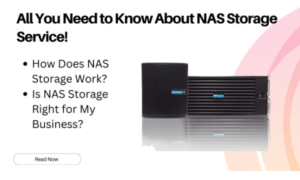Enterprise data storage solutions come in many forms. Among the most popular are network attached storage (NAS) and redundant array of inexpensive disks (RAID). Though both technologies are used to store digital information, they differ in terms of their inner workings, applications, and benefits.
What Is NAS?
NAS stands for Network Attached Storage. NAS devices are data storage systems that are connected to a network and allow multiple users to access the same files. NAS devices usually come in the form of a complete system, which includes the hardware, software, and documentation necessary to set up and use the device. One of the main benefits of using an affordable NAS storage device is that it can be used by multiple users simultaneously, which makes it ideal for small-to-medium businesses or home offices. Another benefit of NAS devices is that they are usually very easy to set up and use, which makes them a good choice for people who are not familiar with data storage technologies.
What Is RAID?
RAID, on the other hand, is a data storage virtualization technology that combines multiple physical disk drive components into one or more logical units for the purposes of data redundancy, performance enhancement, or both. RAID is typically used on servers and high-performance computing systems.
RAID Levels
There are different types or levels of RAID arrays, which offer varying degrees of fault tolerance and performance. The most common RAID levels are 0, 1, 5, and 6.
* RAID 0 offers striping but no redundancy or fault tolerance.
* RAID 1 offers mirroring and some redundancy but no striping.
* RAID 5 offers striping with parity and some redundancy.
* RAID 6 offers striping with dual parity and extra redundancy.
Where NAS And RAID Overlap?
NAS and RAID devices both offer data storage solutions that can be used by multiple users simultaneously. Both technologies offer fault tolerance in case of disk failure, however they achieve this in different ways. NAS devices achieve fault tolerance by using multiple physical disks that are configured in a RAID array. RAID arrays provide protection against disk failures by storing redundant copies of data on different disks. If one disk fails, the data can be retrieved from another disk in the array.
RAID devices achieve fault tolerance by using error correction codes (ECC). ECC is a type of code that is used to detect and correct errors in digital data. If an error is detected in one disk, the ECC will automatically correct the error by retrieving the correct data from another disk in the array.
Both technologies have their advantages and disadvantages, which we’ll discuss in more detail below.
NAS and RAID Performance: Comparing The Two Technologies
When it comes to performance, both technologies have their pros and cons. For instance, because each physical disk in a NAS unit can operate independently from the others, a sudden failure in one disk will not impact the performance of the entire system. Likewise, if one computer in a file-sharing network goes down, the others will still be able to access the shared files stored on the NAS unit. However, due to its distributed parity scheme (in which parity information for two drives is written to a third drive), a RAID 5 array can suffer from bottleneck issues if not properly configured.
Which One To Choose – RAID Or NAS? The Answer Depends On Your Needs!
So which technology should you use – NAS or RAID? The answer depends on your needs! If you require fast performance and extensive scalability, then NAS is probably your best bet. However, if you need maximum security and reliability (e.g., for storing critical business data), then you might want to consider using a RAID array instead.
Conclusion
Both network attached storage (NAS) and redundant array of inexpensive disks (RAID) are popular enterprise data storage solutions. Though they are different technologies, they often overlap. When choosing between the two, it’s important to keep your specific needs in mind. If you’re looking for fast performance and scalability, then NAS storage is probably your best bet. However, if you need maximum security, then you might want to go with a raid. Ultimately, the choice between NAS vs RAID comes down to what you need most for your business !