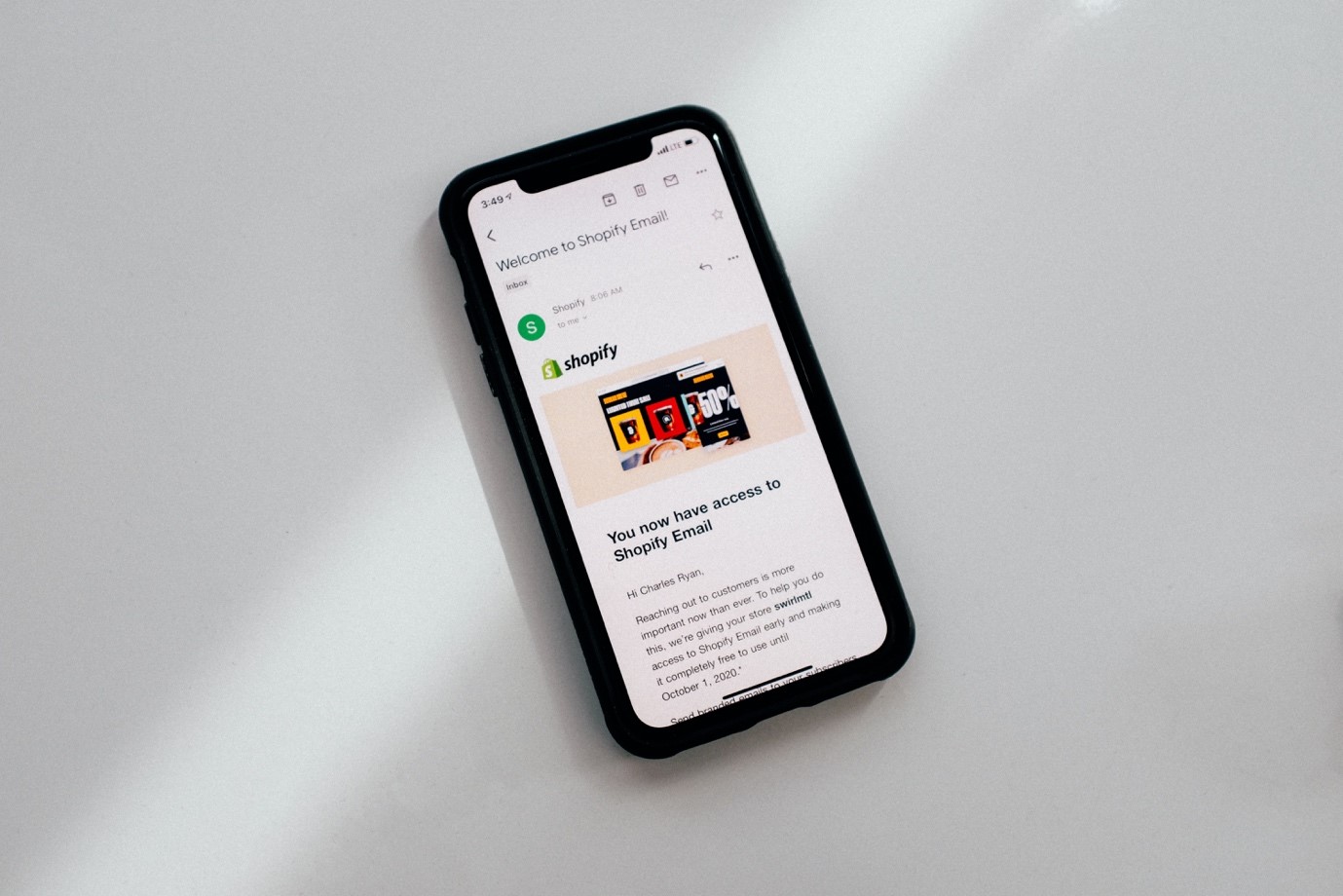Do you have an online store on Shopify? Are you trying to get more customers? We’re here to teach you everything.
Getting new customers on Shopify doesn’t have to be difficult. All you need to do is make use of a few strategies, and you’ll see your sales growing in no time. Shopify already has a box full of tricks available for you to use, and we’ll be guiding you through all of them.
This guide covers the top 10 Shopify features to boost your sales, including:
- Abandoned Cart Recovery
- Calculate Custom Shipping Costs
- Use Shopify POS
- Encourage Customer Profiles
- Offer Discount Codes
- Sell Gift Cards
- Get Sales from Social Media
- Use Shopify Fulfilment Services
- Try Dropshipping
- Check Shopify Analytics
Read more to discover everything you need to know about the best Shopify features that can help you get more customers and increase sales revenue.
Top 10 Shopify Features
1. Abandoned Cart Recovery
Have you ever noticed how customers add products to their basket and then leave your website? Why aren’t these customers making a purchase?
Research shows that there is an average cart abandonment rate of 70%. That’s a huge number of customers that came to your website but left without buying anything.
With Shopify, you can check your own cart abandonment rate. Go to your Shopify dashboard, click on ‘Orders’, and select ‘Abandoned Checkouts.’
Now that you know all about the customers that left your site, what can you do about them? The easiest thing to do is send them a reminder via email. On a standard Shopify plan, you need to do send every customer an individual email manually.
However, things are simpler with a Shopify advanced plan. Every time a customer leaves an abandoned cart on your website, you can configure an automated email to remind them of their purchase.
If you can convince these customers to come back and finalize their purchases, you would be earning a significant amount of revenue.
2. Calculate Custom Shipping Costs
Not every customer on your Shopify store will be from the same city. With customers from all around the world, you may find it difficult to calculate accurate shipping costs. If you charge too less, you might end up in a loss. If you charge too much, you may scare away the customers.
To resolve this problem, Shopify gives you real-time carrier shipping. This accurate calculation considers the location of your customer as well as the weight of your product to determine shipping costs.
If you have reasonable shipping costs, you can easily attract a global audience towards your Shopify store. Remember to select a carrier such as FedEx or UPS to deliver your package to the customer.
3. Use Shopify POS
Are you trying to create a brand image by selling your products in real-life too? Perhaps you are planning on setting up a pop-up shop or a stall at a local venue.
To keep a check and balance of your inventory, use Shopify POS. This advanced app enables you to take payments from credit cards and automatically links them to your Shopify store. Regardless of how you sell your products, Shopify will keep track of both inventory and sales.
4. Encourage Customer Profiles
The easiest way to get to know your customers is to encourage them to create an account. Once you have their information, you can easily track their purchase history on your store. Since some customers might be buying more often than others, it is useful to target them directly via email marketing.
For example, let’s say that you have a range of beauty products, and a few customers bought them. A few months later, you may decide to update that range with new products.
If you have customer information, you can send them a follow-up email containing information about your new products and encourage them to make another purchase.
To activate this setting on Spotify, go to ‘Settings’ and select ‘Checkout.’ You can set the customer accounts option to either ‘optional’ or ‘required’ here.
5. Offer Discount Codes
Everyone loves discounts. 93% of shoppers reported using a discount coupon throughout the year. If you want to offer customers an incentive to purchase your products, then you can offer a variety of discount codes.
Download a Shopify app such as ‘Bulk Discounts.’ With this app, you can generate specific discount coupons that customers can use for a percentage discount or for free shipping.
6. Sell Gift Cards
When people don’t know what to get for their loved ones, they can always get a gift card. If your eCommerce store sells gift cards, you are likely to experience a boost in sales around the holiday season.
To create a custom gift card for your Shopify store, go to ‘Products’ and select ‘Gift Cards’. However, you must be using a paid Shopify plan to offer gift cards on your store.
7. Get Sales from Social Media
Having a digital presence for your eCommerce store is incredibly important. Social media platforms like Facebook and Instagram can help you build a loyal customer base and attract new customers towards your brand.
If you already have a fan-following on social media, monetize it by adding your shop directly on Facebook or Instagram. This way, customers don’t have to navigate through your website to make a purchase. Instead, they can buy anything they want directly through your social media page.
To integrate Shopify with Facebook, go to ‘Settings’ and select ‘Sales Channels’. Here, you can click on ‘Add Sales Channel’ and select ‘Facebook’, for instance. Once you set up the integrated store, Shopify will automatically sync all payments and inventory updates from Facebook.
With expert Shopify eCommerce development services, you can gain access to even more sales through the use of social media marketing.
8. Use Shopify Fulfilment Services
If you cannot find the time to pack and ship every single order, then you can let Shopify handle it for you. With Shopify fulfilment services like Amazon and Rakuten, you can fulfil a higher number of orders at multiple locations. All you have to do is stock some of your inventory at a fulfilment center, and the rest will be handled by Shopify itself.
But first, you need to set up a fulfilment service on your Shopify account. To do this, go to ‘Settings’, ‘Shipping’, and click on ‘Dropshipping and Fulfilment.’ Here, you can click on ‘Add Dropshipping Service’ to select one that is suitable for your business.
9. Try Dropshipping
If you are just starting an eCommerce store, then one of your worries must be about inventory. Where will you keep all the products? Do you need a storage space?
To solve the problem, you can sign up for Shopify Dropshipping services. When a customer places an order on your website, you can redirect that order to a third-party supplier, and the product will be shipped directly to your customer.
To do this, you need to use a dropshipping app like Ordoro to find a supplier-partner for your Shopify store.
With dropshipping, you can offer a wide range of products to potential customers. By developing a reliable brand image, you can start selling a variety of products and boost sales revenue significantly.
10. Check Shopify Analytics
If you have tried every trick in the box but still struggle to get some customers, then it is time to evaluate your current performance. Check your Shopify analytics and reports to see where you are going wrong, and what needs to be improved.
Access the Shopify report or integrate Google Analytics to get an even more detailed analysis of your sales funnel. You will find comprehensive charts about your website traffic, sales reports, and even abandoned carts.
With this information, you can make the required changes and start attracting new customers towards your Shopify store.
Even if your store is performing well, it is important to keep a close check on your analytics and reports. This helps you gain insight about the success of your eCommerce business.
Final Thoughts
If you were looking for all the tips and tricks to boost sales on your Shopify store, then we just revealed all of them. By making use of the tools that Shopify already offers, you can optimize your store in a way that attracts more customers and boost sales.