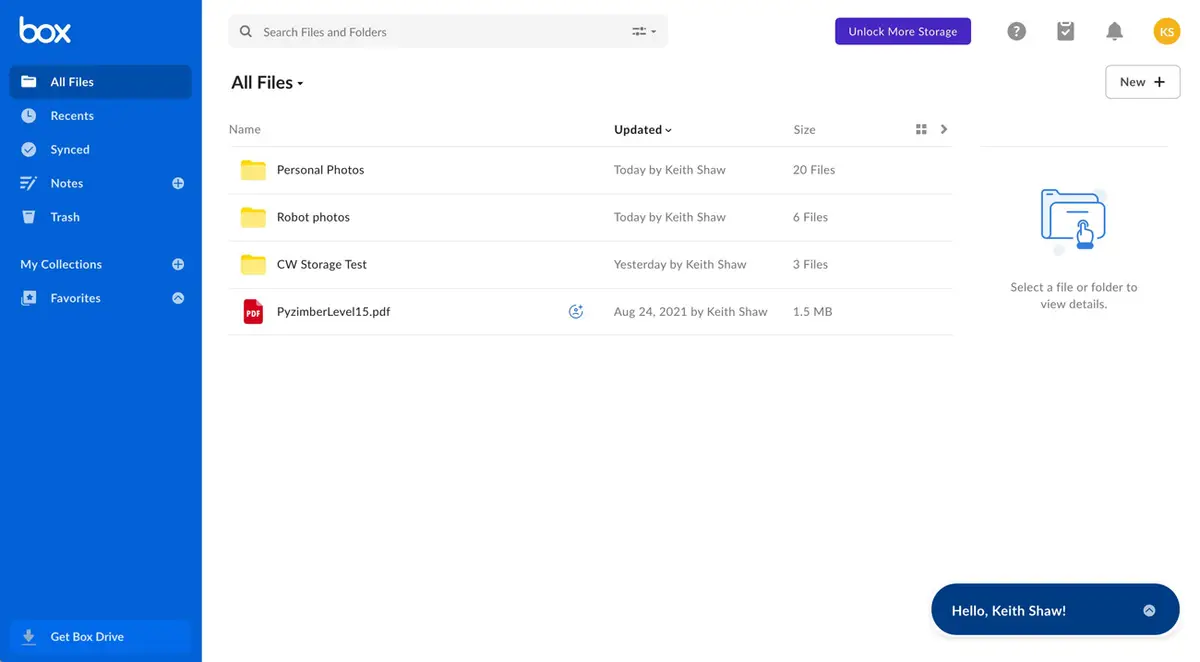In today’s digital age, the need for a reliable and secure platform to upload and share files has become increasingly important. Whether you’re a student, professional, or someone who frequently collaborates with others, having a convenient and efficient file-sharing solution is essential. In this article, we will explore some of the best places to upload and share files, taking into consideration factors such as security, storage capacity, ease of use, and collaboration features.
Google Drive: Google Drive is a popular choice for file storage and sharing due to its seamless integration with other Google services. It offers 15GB of free storage space and allows you to upload various file formats, including documents, images, videos, and more. With Google Drive, you can easily share files and folders with specific individuals or make them accessible to a wider audience. Collaboration features, such as real-time editing and commenting, make it an excellent choice for team projects and group work.
Dropbox: Dropbox is another widely used file-sharing platform that offers both free and paid storage plans. It provides a user-friendly interface and allows you to easily upload and organize files and folders. Dropbox offers robust security measures to protect your files, including encryption and two-factor authentication. It also integrates well with other apps and services, making it convenient for seamless file sharing and collaboration.
Microsoft OneDrive
OneDrive is Microsoft’s cloud storage solution that seamlessly integrates with Microsoft Office applications. It offers 5GB of free storage and provides the option to purchase additional storage if needed. OneDrive allows you to easily upload, access, and share files across multiple devices. It also offers collaboration features, such as simultaneous editing and commenting, making it a great choice for individuals and teams who frequently use Microsoft Office tools.
Box: Box is a cloud content management and file-sharing platform that caters to both individuals and businesses. It offers secure file storage and sharing, with robust encryption and access controls. Box provides a user-friendly interface and offers features like version control, task management, and real-time collaboration. It also integrates with popular productivity tools, making it suitable for a wide range of users.
Mega: Mega is a cloud storage and file-sharing platform that emphasizes privacy and security. It offers end-to-end encryption for all files and provides a generous 50GB of free storage space. Mega allows you to easily upload and share files with others, providing links and permissions for access. It also offers a range of additional features, such as chat and video conferencing, making it a comprehensive solution for both personal and professional use.
FileFactory: FileFactory is a file-hosting and sharing platform that offers a range of features for individuals and businesses alike. It provides secure and reliable file storage, allowing you to upload and share files of various sizes. FileFactory offers both free and premium accounts, with premium accounts providing additional storage space and advanced features. With its intuitive interface, you can easily upload files and generate shareable links for others to access. FileFactory also provides password protection and the option to set download limits, adding an extra layer of security to your shared files.
If you need FileFactory Coupon Code, you can check out the link.
WeTransfer: WeTransfer is a simple and user-friendly file-sharing platform that focuses on large file transfers. It allows you to send files up to 2GB for free without the need to create an account. WeTransfer provides a clean and intuitive interface, making it easy to upload files and share them via email or a generated download link. While it doesn’t offer storage for long-term file retention, it’s a convenient option for quick and hassle-free file sharing.
iCloud: iCloud is Apple’s cloud storage and file-sharing solution, primarily aimed at Apple device users. It seamlessly integrates with Apple’s ecosystem, allowing you to easily upload, access, and share files across various Apple devices. iCloud offers 5GB of free storage and provides additional storage plans for those requiring more space. With iCloud, you can effortlessly sync and share files, photos, and documents with others.
When choosing the best place to upload and share files, consider your specific needs, such as storage requirements, collaboration features, and security measures. Assessing these factors will help you determine the most suitable platform that aligns with your preferences and ensures a seamless and secure file-sharing experience. If you want to save money on buying file sharing tools, you can use Discount Codes from GreenPromoCode.com.